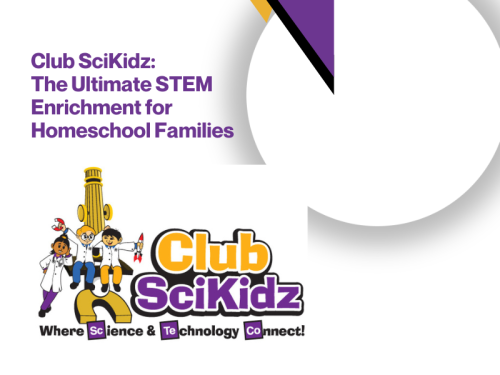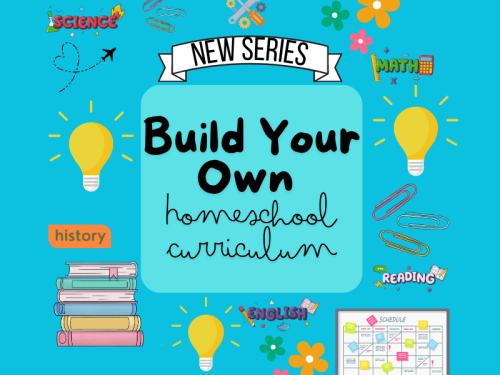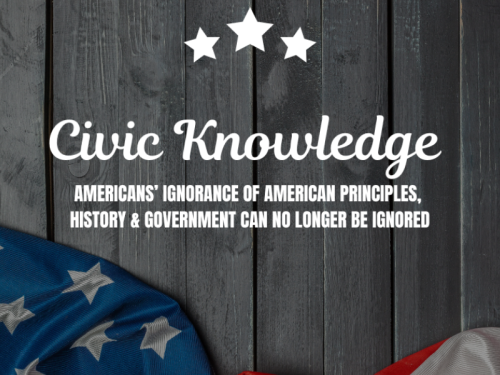Your child is now at the age where he needs to use the Internet for school. Whether you want to get him a laptop, iPad or iPhone 6s, you need to teach your child the pros and cons of being connected to the Internet. With the presence of hackers and scammers, you must make sure your family’s information is safe.
Help your child understand that his online activity and any information he shares can be used for sinister purposes. Let him know there are ways he can protect himself from these risks, though. Here are some tips on how you can help your child prepare for his first laptop and practice safety-awareness on the Internet:
Set Expectations
Before you let your child loose on the Internet, set some expectations. Create a list of rules that your child can reference, and post it in the area where he usually completes school work. The rules should be based around protecting your child.
Let him know that personal information should be shared sparingly. He shouldn't sign himself up for a site subscription without your help, and he should refrain from entering his full name on websites. Explain that many pop-up surveys are designed for advertorial and marketing purposes and are disguised as something else. Also emphasize that he shouldn't talk in chat rooms, on social media or through email with anyone he doesn’t know.
Know the Warning Signs
As a parent, make sure you know the warning signs of a fraudulent site. Any site that requests credit card or social security information should be approached with caution. Be wary of sites that ask you to create an account and a password.
Another common warning sign is pop-ups that promise financial rewards. This includes lotteries, sweepstakes, contests, mystery shopper opportunities and paid surveys. Teach your child what kinds of websites should be considered a “red flag.” For more information, visit the FBI’s website about cyber fraud and check out On Guard Online for a list of common scams.
Monitor His Activity
Monitoring your child’s Internet activity can be tricky. You should show him respect and support a relationship of trust, but you also have to make sure he's safe. Check in with him about what he's doing on the Internet and ask if he has come across any sites that raised a red flag. This gives you a good opportunity to talk openly without your child feeling like he's in trouble. But if you feel like your child may abuse his Internet privilege, come up with a more strict and frequent check-in system.
Use Protective Software
Use software and other programs that prevent identity theft, malware and viruses. Install a pop-up blocker to keep your child from exploring the ads that may be a scam. K9 Web Protection is a good example of a program that lets you block inappropriate websites, report web activity and customize your preferences. For example, you can block sites that may expose your sensitive information, such as your bank’s website.