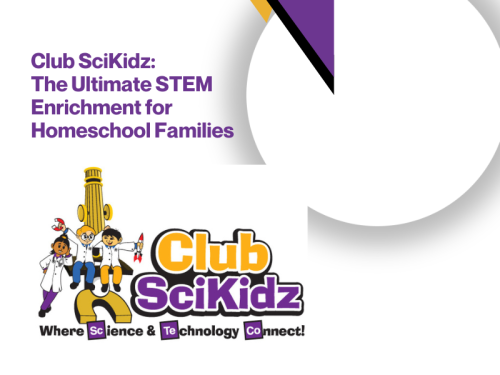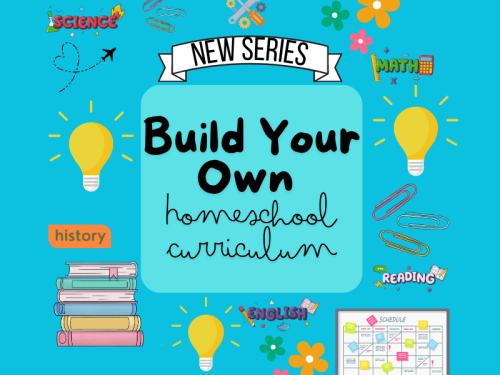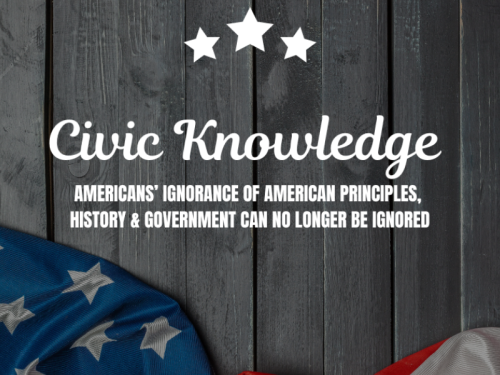by Dr. Martha Angulo
Have you noticed those squares of strange symbols on buildings, signs, in stores and magazines? We are even seeing them migrating to education. Quick Response (QR) codes are used to provide information, show a website, view a picture and a host of ways yet to be discovered. QR codes are similar to bar codes, but they can hold a lot more information. Instead of requiring a bulky hand-held device to scan them, modern cell phones and mobile devices can scan them.
QR code consists of square, black dots arranged in a grid on a white background. The grid can be read by a camera or another imaging device and then interpreted. Information is extracted from the horizontal and vertical components in the image.
However, have you noticed something about all those codes you’ve been seeing? You are right! They seldom have an explanation of how to use them! So, are you wondering how?
Well, it’s actual ly pretty easy…but you have to have the right tools. To use QR codes conveniently you must have a smartphone or tablet computer equipped with a camera and a QR code reader/scanner application feature. Luckily, the newer smartphones and tablets available today often have an app pre-installed on them. However, if you don’t already have the reader on your device, it’s nothing a quick push of a button can’t fix. Merely visit your phone’s app store such as Android Market, Apple App Store, BlackBerry App World, etc. and download a QR code reader/scanner app. With a wealth of free QR code generation tools available online, this is a medium that requires little or no background knowledge or searching in order to find useful and helpful resources.
ly pretty easy…but you have to have the right tools. To use QR codes conveniently you must have a smartphone or tablet computer equipped with a camera and a QR code reader/scanner application feature. Luckily, the newer smartphones and tablets available today often have an app pre-installed on them. However, if you don’t already have the reader on your device, it’s nothing a quick push of a button can’t fix. Merely visit your phone’s app store such as Android Market, Apple App Store, BlackBerry App World, etc. and download a QR code reader/scanner app. With a wealth of free QR code generation tools available online, this is a medium that requires little or no background knowledge or searching in order to find useful and helpful resources.
QR codes are used in a few online instructional programs. For instance, a student completing a worksheet may need additional information or a skill to complete his work. Using his smart phone he scans the QR code from the worksheet and it can take him to appropriate, related information in order to successfully complete the worksheet.
Another student may be working on a history lesson module using her laptop computer. She wants to share with her friends an interesting fact she has just learned. She scans the QR code at the top of the lesson module and transports it to her smart phone.
The use of QR codes gives students and parents an alternate way to use and view instruction. QR codes are intended to be used with portable, connected devices. Most students have them, expect to use them, and are excited by the prospect of being able to use them in instruction. Additionally, the use of mobile technology and resources that support it frees students, parents, and learning from the confines of traditional settings. Learning can happen in more authentic contexts, or at times and in places that are convenient to students.
QR codes let students be active in their learning. They provide true interactivity and engagement, which translates to more effective and efficient learning.
Dr. Martha Angulo,
President Knowledge Headquarters,
Inc. e-Tutor Virtual Learning www.etutor.com
2525 Araphoe Avenue, Suite E4-177
Boulder, CO 80302 877-687-7200
Dr. Angulo, a former public school superintendent possessing 30+ years in education, founded Knowledge Headquarters, Inc. The company is dedicated to enhancing education using the opportunities provided by technology. It develops and markets education content, enabling tools and communication products created to establish a superior learning experience for elementary through high school students.
Knowledge HQ created its premier education product, eTutor, in 1997 and continues to innovate in the educational field every day. eTutor is an internet-driven curriculum created by educators nationwide for Language Arts, Math, Science and Social Studies and can be accessed by homeschoolers anywhere in the world.
Have you noticed those squares of strange symbols on buildings, signs, in stores and magazines? We are even seeing them migrating to education. Quick Response (QR) codes are used to provide information, show a website, view a picture and a host of ways yet to be discovered. QR codes are similar to bar codes, but they can hold a lot more information. Instead of requiring a bulky hand-held device to scan them, modern cell phones and mobile devices can scan them.
QR code consists of square, black dots arranged in a grid on a white background. The grid can be read by a camera or another imaging device and then interpreted. Information is extracted from the horizontal and vertical components in the image.
However, have you noticed something about all those codes you’ve been seeing? You are right! They seldom have an explanation of how to use them! So, are you wondering how?
Well, it’s actual
 ly pretty easy…but you have to have the right tools. To use QR codes conveniently you must have a smartphone or tablet computer equipped with a camera and a QR code reader/scanner application feature. Luckily, the newer smartphones and tablets available today often have an app pre-installed on them. However, if you don’t already have the reader on your device, it’s nothing a quick push of a button can’t fix. Merely visit your phone’s app store such as Android Market, Apple App Store, BlackBerry App World, etc. and download a QR code reader/scanner app. With a wealth of free QR code generation tools available online, this is a medium that requires little or no background knowledge or searching in order to find useful and helpful resources.
ly pretty easy…but you have to have the right tools. To use QR codes conveniently you must have a smartphone or tablet computer equipped with a camera and a QR code reader/scanner application feature. Luckily, the newer smartphones and tablets available today often have an app pre-installed on them. However, if you don’t already have the reader on your device, it’s nothing a quick push of a button can’t fix. Merely visit your phone’s app store such as Android Market, Apple App Store, BlackBerry App World, etc. and download a QR code reader/scanner app. With a wealth of free QR code generation tools available online, this is a medium that requires little or no background knowledge or searching in order to find useful and helpful resources. QR codes are used in a few online instructional programs. For instance, a student completing a worksheet may need additional information or a skill to complete his work. Using his smart phone he scans the QR code from the worksheet and it can take him to appropriate, related information in order to successfully complete the worksheet.
Another student may be working on a history lesson module using her laptop computer. She wants to share with her friends an interesting fact she has just learned. She scans the QR code at the top of the lesson module and transports it to her smart phone.
The use of QR codes gives students and parents an alternate way to use and view instruction. QR codes are intended to be used with portable, connected devices. Most students have them, expect to use them, and are excited by the prospect of being able to use them in instruction. Additionally, the use of mobile technology and resources that support it frees students, parents, and learning from the confines of traditional settings. Learning can happen in more authentic contexts, or at times and in places that are convenient to students.
QR codes let students be active in their learning. They provide true interactivity and engagement, which translates to more effective and efficient learning.
Dr. Martha Angulo,
President Knowledge Headquarters,
Inc. e-Tutor Virtual Learning www.etutor.com
2525 Araphoe Avenue, Suite E4-177
Boulder, CO 80302 877-687-7200
Dr. Angulo, a former public school superintendent possessing 30+ years in education, founded Knowledge Headquarters, Inc. The company is dedicated to enhancing education using the opportunities provided by technology. It develops and markets education content, enabling tools and communication products created to establish a superior learning experience for elementary through high school students.
Knowledge HQ created its premier education product, eTutor, in 1997 and continues to innovate in the educational field every day. eTutor is an internet-driven curriculum created by educators nationwide for Language Arts, Math, Science and Social Studies and can be accessed by homeschoolers anywhere in the world.